SAM-TB
Home
My data
My analysis
My samples
Help
FAQ
中文
Sign in
##Data upload and management (1) Click to enter the webpage “My data”. (2) Upload data: click “File Upload” to upload the sequencing data (fastq or fastq.gz format) in batch. Do not refresh or close the page during upload. (3) Assign sequencing data to the corresponding sample: click “Batch operations” and select “Batch upload Metadata”. Click “Download template” in the floating window to download the template file. Fill in the information corresponding to the data, as indicated on the template: sampleID; project ID; uploader; and description. Then click “Data upload” to upload the edited file to the website. If the upload is successful, the information will be displayed on the page. Users can click the screen icon on the right side of the page to select the desired samples according to the information. 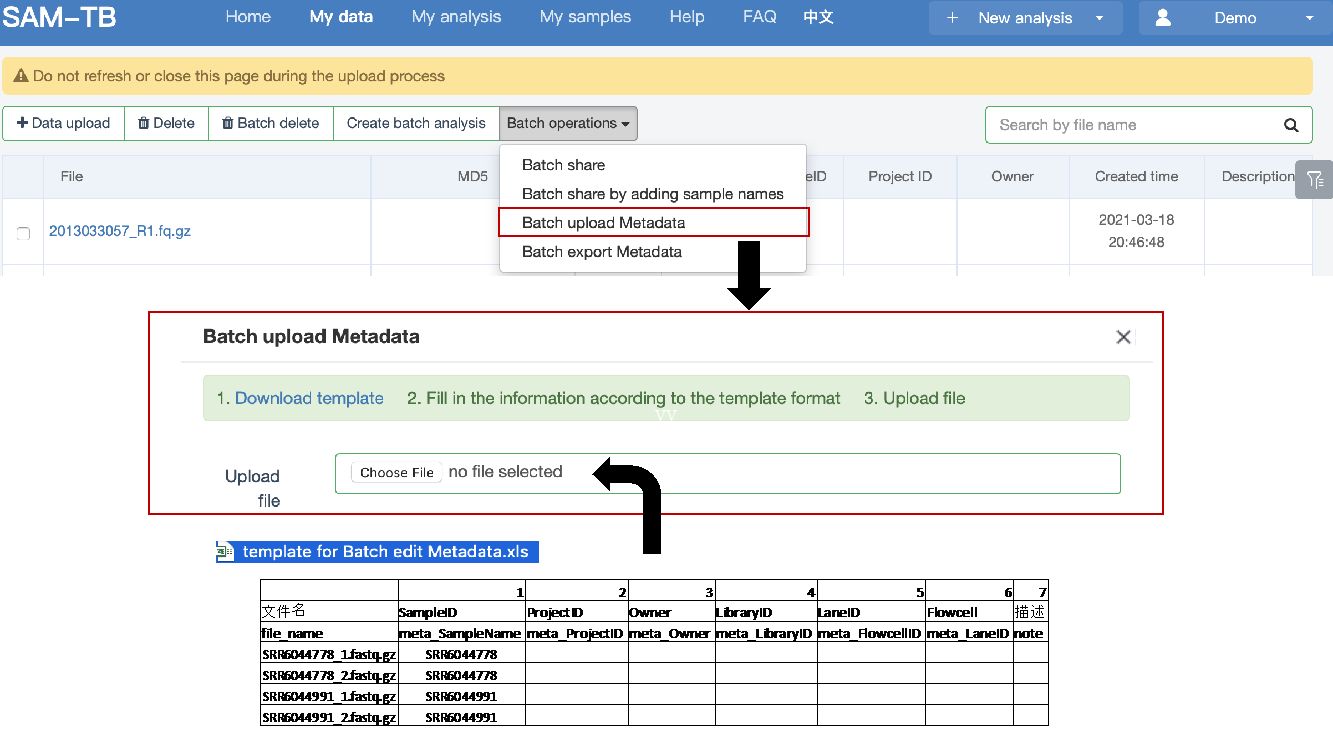 (4) Delete data: you can delete the sequencing data in the following two ways: ① Tick the data and click “Delete” to delete the selected data. ② Click “Batch delete”, and enter the file names in the floating window to delete the data. 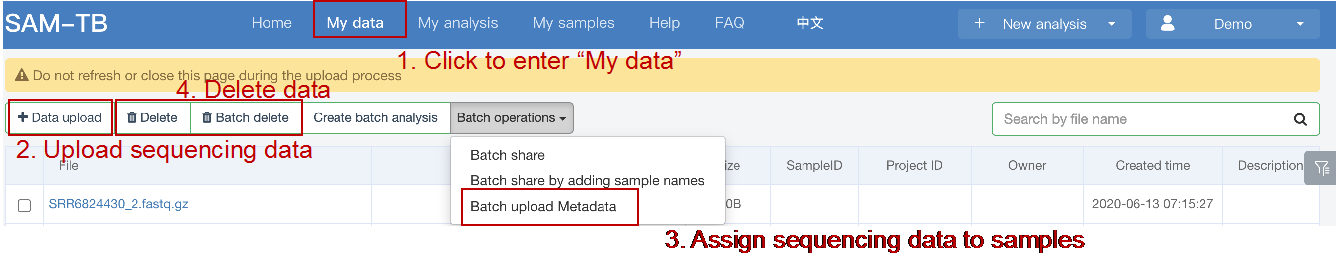 (5) Import and export sample information ① Click “My samples” ② To edit the information for a single sample, tick the box to the left of the sample and click “Edit” to edit the sample information. ③ To import information for multiple samples: click “More” and select “Import sample information”. Click “Download sample import template” in the floating window to download the template file. Fill in or paste the sample information into the template, and upload the edited file to complete the information import. If the upload is successful, the information will be displayed on the page. You can click the screening icon on the right side of the page to select the desired samples according to the information. ④ To export sample information: click “More” and select “Export sample information” to export information for all samples. 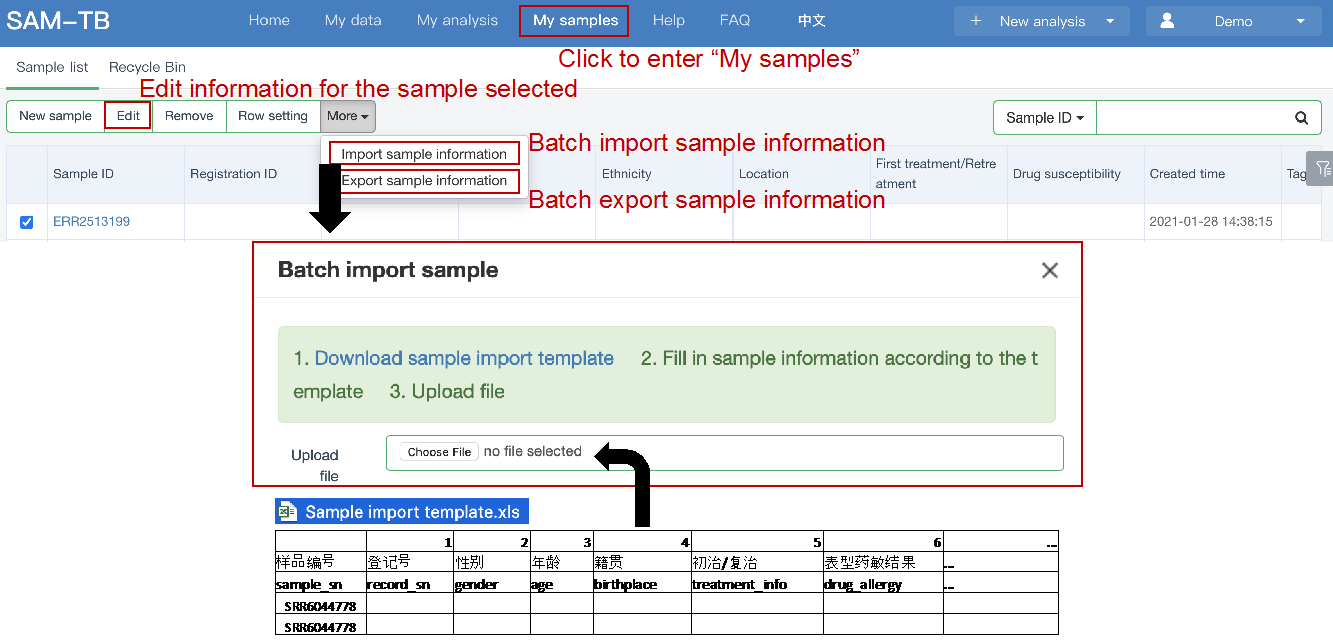
<< Return
Title:
Description:
Thank you for using our service, we will reply you by email as soon as possible.